How to Check BISP 8171 Status Online in 2025 – Step-by-Step Guide
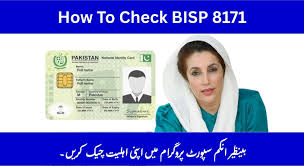
BISP 8171 Status Check Online
How to Check BISP 8171 Status Online: If you are currently enrolled in the Benazir Income Support Program (BISP) or the Ehsaas Program—or have recently completed your registration—then understanding how to verify your status is essential. The BISP 8171 online check service offers the quickest and most convenient way to find out your eligibility and payment details without leaving your home. Whether you want to confirm your installment status or check if your application has been approved, this digital service allows you to do it all using just your CNIC and a mobile or computer device. No more standing in long queues or visiting local offices unnecessarily—everything is just a few clicks away.
For those who are unfamiliar with using the internet or don’t own smartphones or computers, this guide also includes simple, alternative methods to check BISP or Ehsaas status. From using the 8171 SMS service to contacting the official helpline or visiting the nearest BISP center, every option is covered in detail. This article ensures that no one is left out—whether you’re tech-savvy or not. So, if you want to avoid delays and confusion, make sure you read through this guide carefully. It contains everything you need to know to stay updated and informed about your financial assistance.
Also Read: Why BISP 8171 Portal Closed; Attention All Beneficiaries: Read This Now
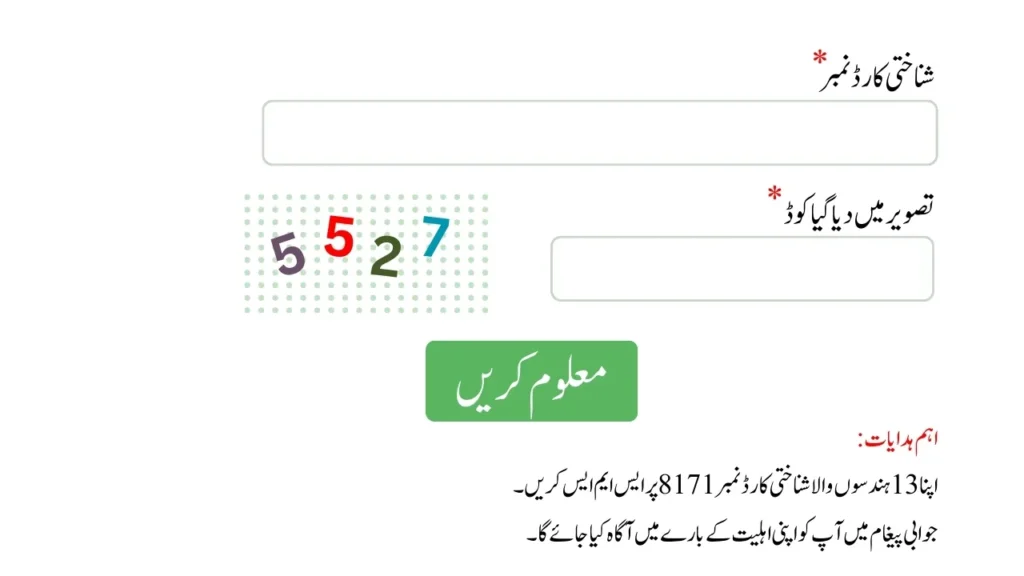
What Is BISP 8171 Online Status Check Service?
The BISP 8171 Online Check Service is a digital facility launched under the Benazir Income Support Program to empower beneficiaries by providing access to their eligibility and payment status from the comfort of their homes. This online system allows registered users to check if they are approved for the program, whether their financial aid has been processed, and how much assistance they can expect—all by simply entering their CNIC number. It is especially helpful in eliminating the need to visit BISP offices or centers in person, saving time and energy for millions of applicants.
In addition to confirming eligibility, the portal also displays whether your application is under review, has been rejected, or if payments are pending or released. This transparency helps ensure beneficiaries are always informed about their current status without dealing with misinformation or long waits.
Step-by-Step Guide: How to Use 8171 Portal Online in 2025
If you’re wondering how to use the 8171 portal for checking your BISP status online, follow these simple steps:
- Go to the Official Website:
Visit the 8171 Web Portal using your mobile phone or computer. - Enter CNIC Details:
Type your 13-digit CNIC number in the box provided. Avoid using spaces or dashes to prevent input errors. - Fill in the Captcha:
Enter the captcha code as it appears on the screen. This helps verify that the request is coming from a human and not an automated system. - Click “Check” or Submit:
Once you’ve entered the CNIC and captcha code correctly, press the “Check” button. Within seconds, your eligibility, payment release status, and payment amount will be shown.
Note: If the website is currently not responding, do not worry. The portal is undergoing updates and may experience temporary downtimes. It is expected to resume full functionality very soon.
Also Read: 8171 BISP Payment Alert: Are You Eligible? Check the Criteria for Women Now
Don’t Have Internet? Use the 8171 SMS Service
For those who don’t have access to smartphones or internet facilities, BISP offers an SMS-based alternative to check eligibility.
Here’s how to use it:
- Open your mobile phone and write a new SMS.
- Type your 13-digit CNIC number (no spaces or dashes).
- Send the message to 8171.
- Wait for a reply message with your eligibility and payment status.
Important:
- This service is 100% free.
- It only works if the SMS is sent from a mobile number registered on your CNIC.
- Telenor users may not currently have access to this feature.
What You Need for 8171 Online or SMS Check
Before using either service, make sure you have the following:
- ✅ Valid CNIC Number: A correct 13-digit CNIC is essential.
- ✅ Internet Connection: Required if using the online portal.
- ✅ Registered Mobile Number: Needed for SMS-based status check.
- ✅ NSER Survey Completion: Your NADRA Socio-Economic Registry (NSER) must be completed. If it hasn’t been, you’ll see a message like:
“Please complete your NSER survey at the nearest BISP office.”
Also Read: Breaking: 400,000 Women Included in New Phase of Benazir Kafalat Scheme
Beware of Misleading Information
As the 8171 web portal goes through periodic maintenance, some false rumors may appear online—such as claims that the BISP program has been discontinued or that new registrations have stopped. These are completely baseless. The program is ongoing and fully operational, and the online portal is being improved to offer even better service in the coming days.
Final Thoughts
The BISP 8171 Check Online and SMS verification services are critical tools for millions of low-income families in Pakistan. They ensure transparency, convenience, and fast access to vital financial aid details. Whether you’re checking your installment, verifying eligibility, or confirming application status, these tools save time and offer peace of mind. We hope this guide helped you understand the full process. If you still have questions, feel free to drop them in the comments or visit your nearest BISP center for help.






