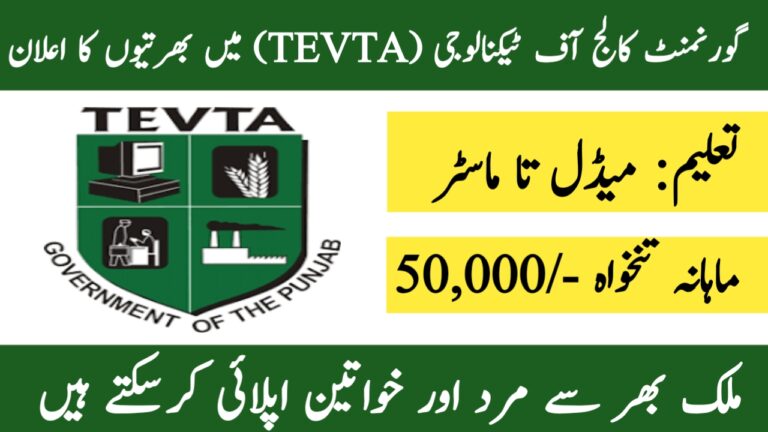NADRA B-Form (CRC) 2025: Updated Method to Register Your Child
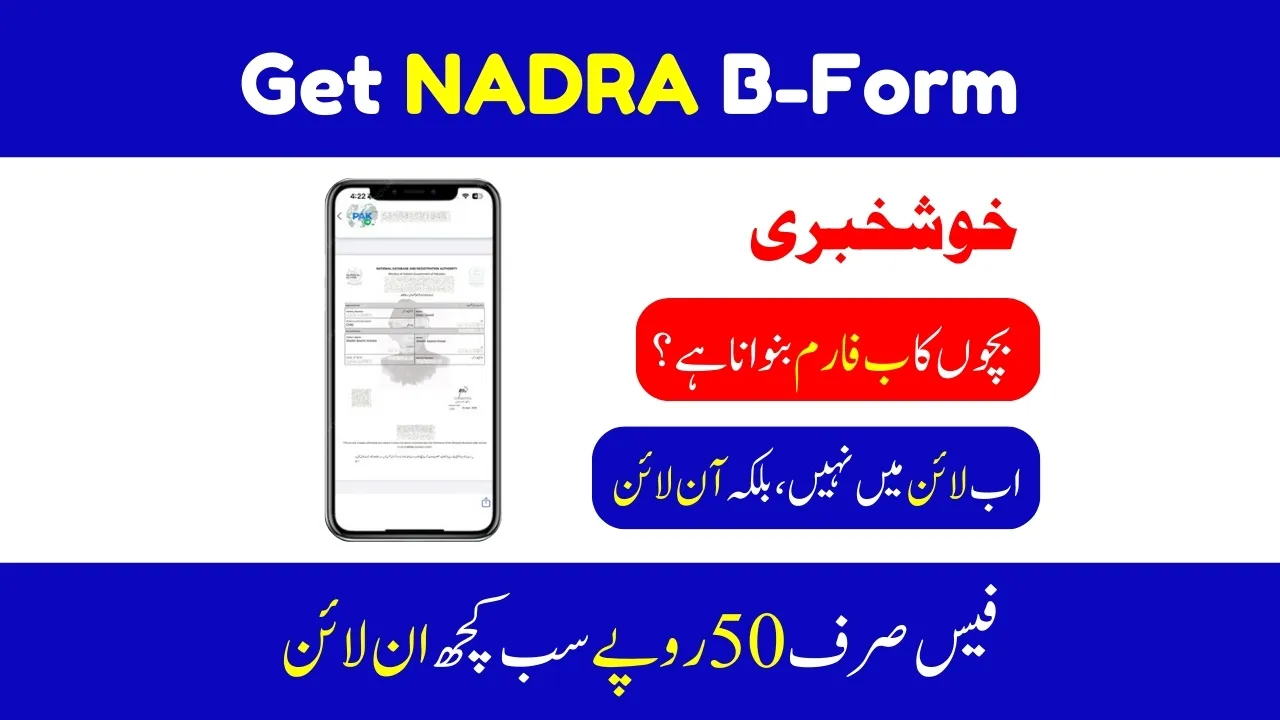
NADRA B-Form (CRC)
Getting a NADRA B-Form (Child Registration Certificate – CRC) for your child has never been easier, thanks to the latest digital initiative by the National Database and Registration Authority (NADRA). With the introduction of the PakID app, parents can now apply for their child’s B-Form from the comfort of their home without visiting any NADRA office. This new process is simple, user-friendly, and designed to save time and effort. In this article, I will walk you through the step-by-step procedure for applying for a CRC using the PakID app—making it easier than ever to register your newborn or unregistered child with just a few taps. If you’re looking for a hassle-free way to get your child’s NADRA B-Form, this guide has everything you need.
🟢 What is a B-Form (Child Registration Certificate – CRC)?
The B-Form, officially known as the Child Registration Certificate (CRC), is the very first identity record issued for a child in Pakistan. It serves as proof that a child has been registered in the national civil database and is essential for various legal, academic, and administrative purposes—including school enrollment, passport issuance, and access to government services. Obtaining a B-Form is a critical step in securing a child’s identity and rights within the country.
Also Read: Breaking: 400,000 Women Included in New Phase of Benazir Kafalat Scheme
👨👩👧 Who Can Apply for a B-Form?
Parents can apply for their child’s B-Form if they meet the following criteria:
- They are Pakistani citizens
- Possess a valid Computerized National Identity Card (CNIC) or NICOP
- Have already obtained the child’s birth certificate from their local Union Council
📄 Documents Required for B-Form Application
To apply for a B-Form (CRC), you will need:
- Child’s birth certificate issued by the Union Council
- Original CNIC or NICOP of the mother or father
- A recent photograph of the child (for digital submission)
- Digital signature of the parent applying (for online upload via PakID)
📱 How to Apply Online for a B-Form (CRC) via PakID
If your child is less than one year old, you can complete the entire B-Form application process online using NADRA’s PakID app or website:
- Log in to the PakID app or visit https://id.nadra.gov.pk
- Navigate to “Issuance of Identity Document”
- Select “Child Registration Certificate (CRC)”
- Enter your 13-digit CNIC number and begin the application
- Review the auto-filled personal and family details
- Upload the child’s photo and parent’s digital signature
- Complete biometric fingerprint verification of the parent
- Submit the application for processing
Once submitted, NADRA will begin processing the request, and the B-Form will be delivered as per the standard procedure.
🔶 Note: For children older than one year, a physical visit to a NADRA office is required for biometric verification and final approval.

📝 NADRA B-Form (CRC) Fee Update – 2025
The National Database and Registration Authority (NADRA) has confirmed that there is no change in the B-Form (Child Registration Certificate – CRC) fee structure for the year 2025. Parents can choose between two service levels based on urgency:
| Service Type | Fee (PKR) |
|---|---|
| Normal Service | 50 |
| Executive Service | 500 |
With Executive Service, the application is processed faster—often within just a few working days.
Also Read: Good News for Beneficiaries: BISP 8171 Budget May Increase in FY 2025
⚠️ Important Reminders for Parents
- The B-Form is a mandatory document—without it, a child has no official registration in national records.
- To apply online, you need internet access and a smartphone or computer.
- NADRA strongly encourages parents to use the online PakID system to avoid long queues and unnecessary visits to NADRA offices.
🌐 For More Information:
- Visit the official NADRA site: https://www.nadra.gov.pk
- Or call the NADRA helpline: 051-111-786-100 or simply dial 7000 from a mobile phone
✅ Final Thoughts
Thanks to NADRA’s digital transformation, applying for your child’s B-Form has become simpler, faster, and more accessible than ever before. The introduction of the PakID app allows parents to submit CRC applications from home, eliminating long wait times and reducing stress. This guide has provided a step-by-step explanation of the documents required, the application process, and fee structure. Whether you’re registering a newborn or applying for the first time, this article aims to make your journey smoother. We hope this information helps you complete the process with confidence and ease.